How to backup game data
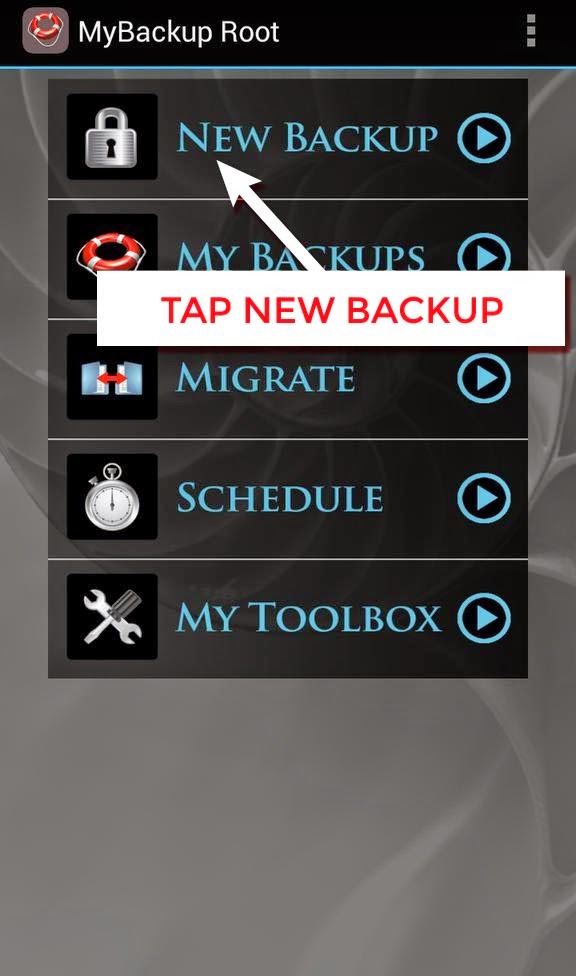
My Backup Root: How To Backup Your Game Data OVERVIEW • Step by step how to backup your current game data using My Backup Root TESTED AND WORKS ON: • Rooted Jiayu G5 phone • My Backup Root 4.1.1 • Android version 4.2.1 ROOT ACCESS: • Required | Check here! LET'S DO IT • Open your My Backup Root , if you don't have get it from google play store • Wait for root access • Tap NEW BACKUP • Tap Application & Media • Tap Local (/Storage/sdcard) to backup to your sdcard and wait for loading your list of apps • Tap Apps to scroll down apps list and select the game you want to backup and then tap OK • Rename your backup to your desired name or leave as is and the tap OK to continue • Tap DATA to backup your game save file and wait until the backup process completed. • The backup data is usually stored in /sdcard/rerware/MyBackup/...

