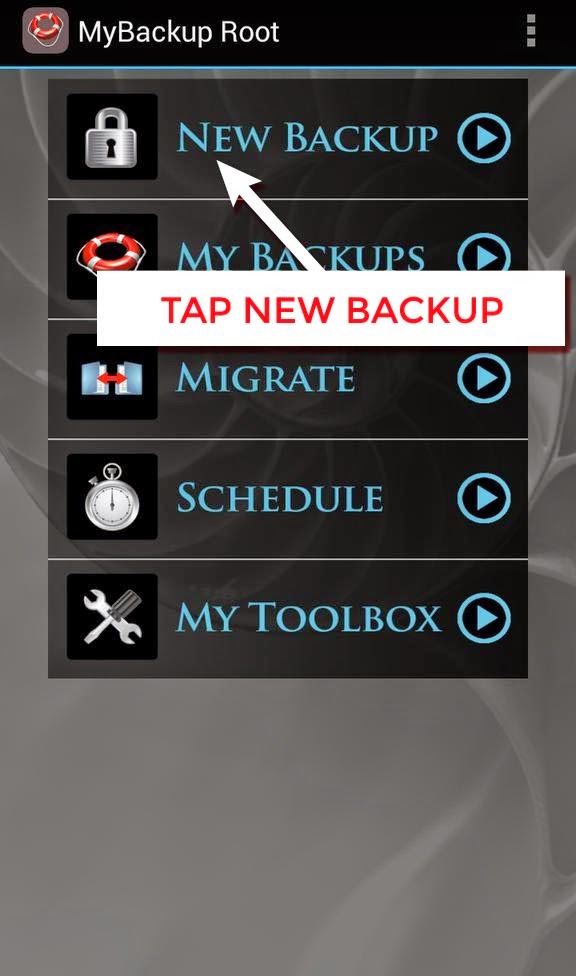The latest installment in the demonically popular Dungeon Hunter series is here, and it offers an interesting new twist on the dungeon-crawling hack-&-slash formula. It has a similar main quest to previous games, as you and up to three of your friends slash and spell-blast your way through piles of monsters to save the Kingdom of Valenthia. There is spellcrafting, levelling-up and boss-fighting in abundance. However, the most interesting new feature is the new 'Strongholds' multiplayer mode, where you build a base, train a monster army, then take on other players and their strongholds. Clash of Clans better look out!